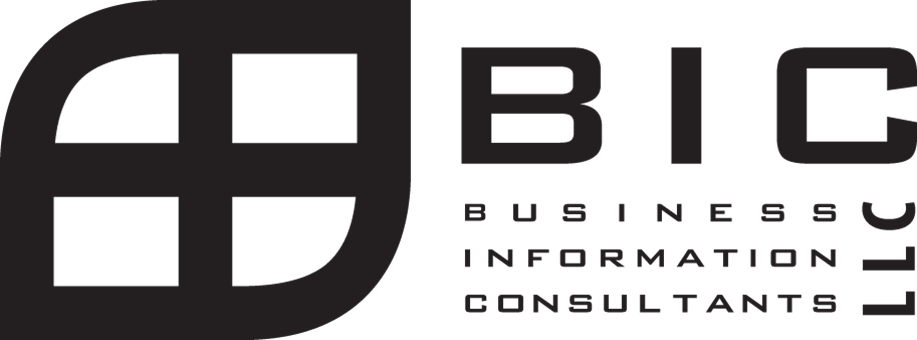Technology is great, but it isn’t 100% reliable. That is why it is important to always have a back-up plan. What if . . . the power goes out? The internet crashes? Your credit card processor has problems on their end? This brings to mind the old sayings – “Remember where you came from” and “Go back to the basics”.
In a Point of Sale situation, you should always keep a store bought pack of receipts handy so that you can manually record your sales, give the customer their receipt, and send them on their way.
If your credit card processing system goes down, you can still accept credit card payments. Below are two options of mobile back-up credit card solutions that integrate with QuickBooks:
- GoPayment – did you know that you have a FREE GoPayment account included with your Intuit Merchant Account? GoPayment allows you to process credit cards through your mobile device. The app and card reader are FREE. Processing credit card payments in this manner is quick and easy. We suggest you setup your account and run a few test transactions so that you are familiar with the process before you actually need it. Contact us to get your free GoPayment Card Reader today!
- Square – Did you know that Square integrates with QuickBooks? You can connect Square and your QuickBooks accounts and easily import your daily Square sales into QuickBooks. As suggested above, it is highly recommended that you have this setup and tested in advance of a potential outage.
Don’t forget that Intuit Merchant Services offers phone voice authorization. Simply call 800-228-1122 and jot down the voice authorization number. These sales can then be manually entered when the system comes back online.
BACK-UP YOUR DATA! We would be remiss if we did not mention this important step. You can never have too many backups. QuickBooks has a built-in back-up utility that can be set to run automatically on every computer that QuickBooks is installed on. You can even set it up so that when a user exits QuickBooks, it automatically creates a local backup on their computer. We have never seen anyone have a problem because they had too many backups.