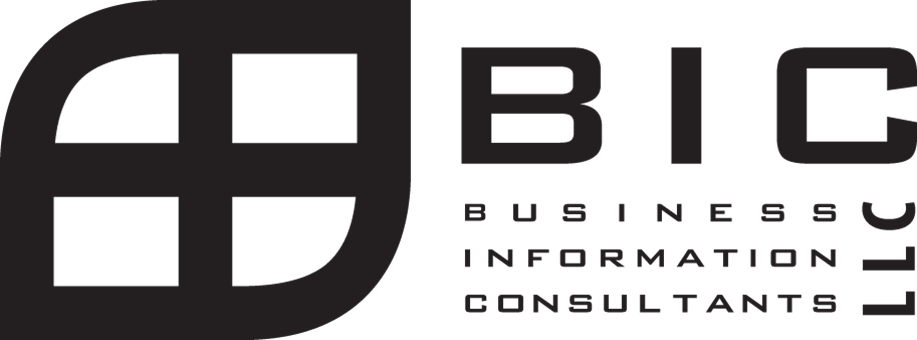If your business is the type that takes you on the road, either driving to Clients or Vendors’ places of business, there is an often-overlooked tool right in QuickBooks that may save you time before you head out the door and hit the road.
Even veteran QuickBooks users stick with old practices – we open QuickBooks to pull up a customer record, find an address, and then log into whatever mapping software we are accustomed to using, and we key the address in to get driving directions.
QuickBooks can eliminate one step for you – the Maps and Directions feature was introduced back in Version 2008. On each customer record, just below the customer address information are two buttons: ‘Maps’ and ‘Directions.’
Simply click the appropriate button to display either a map showing your destination, or complete driving directions that will automatically start you at your company address and take you to the address on the record you have selected.
Some things are just too simple!